How to Change UniFi DLink DIR-615 Router Wireless Channel
1. Login as operator / Management (Click here to refer on How To LogIn To UniFi D-Link UniFi Router)
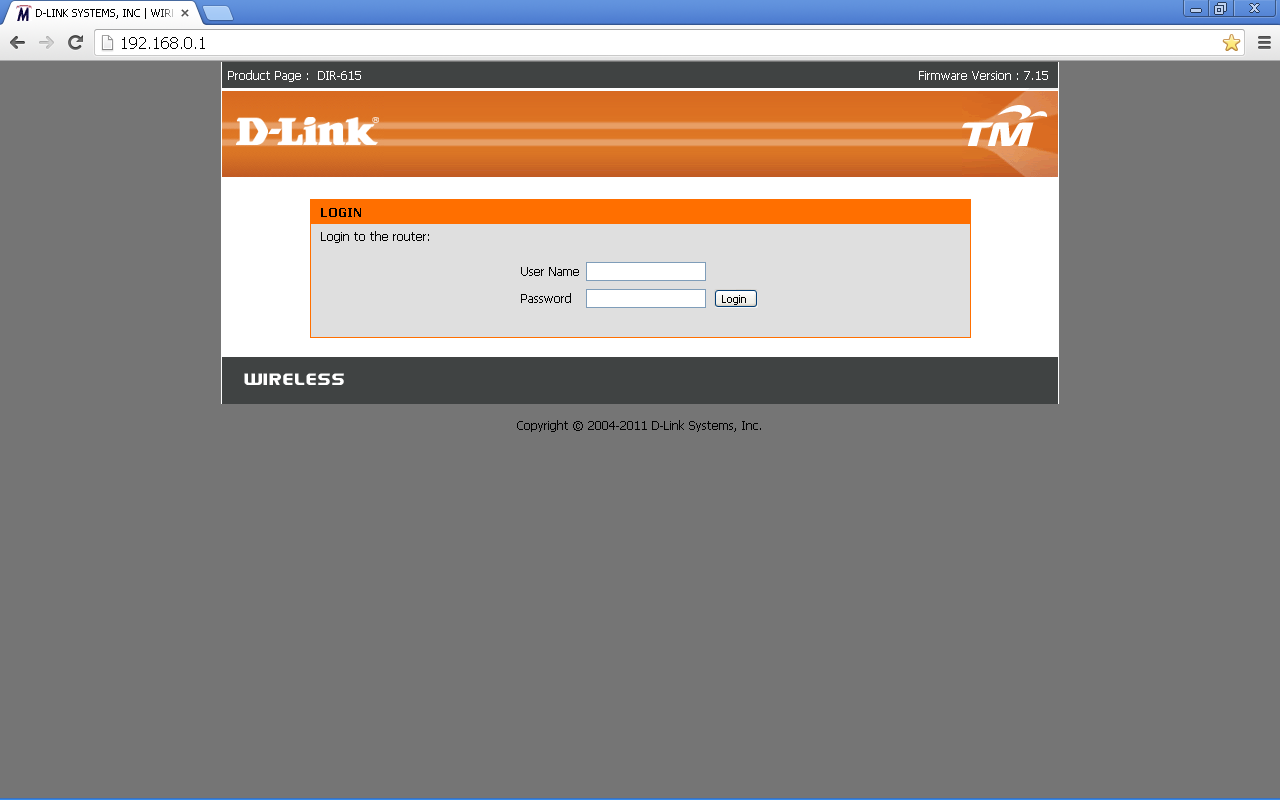 |
| Login to the D-Link router as operator/Management |
2. Click "SETUP" tab -> "Wireless Setup" on the left bar
3. Click "Manual Wireless Connection Setup"
4. Look for "WIRELESS NETWORK GLOBAL SETTINGS"
5. Uncheck the "Enable Auto Channel Selection" checkbox
6. Change the "Wireless Channel" using the dropdown. (Prefered, 11)
7. Scroll down and "Save Settings"
Now, you will be disconnected from the wireless, but then you will be automatically connected again to the wireless. This shows that your wireless channel has been changed.
YOU ARE DONE!! :)
 |
| Click "SETUP" tab -> "Wireless Setup" on the left bar |
3. Click "Manual Wireless Connection Setup"
 |
| The "Manual Wireless Connection Setup" Page |
4. Look for "WIRELESS NETWORK GLOBAL SETTINGS"
5. Uncheck the "Enable Auto Channel Selection" checkbox
6. Change the "Wireless Channel" using the dropdown. (Prefered, 11)
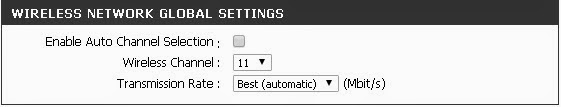 |
| Uncheck the "Enable Auto Channel Selection" checkbox |
7. Scroll down and "Save Settings"
Now, you will be disconnected from the wireless, but then you will be automatically connected again to the wireless. This shows that your wireless channel has been changed.
YOU ARE DONE!! :)

My internet connection has been dropping very frequently and I am based in TTDI. Is there any internet interruption going on in TTDI? Please advise.
ReplyDeleteDear Dongfang Xue.
DeleteNo issue in TTDI so far.
Mine does not have Wireless Setup! Please help
Deletesorry this is off topic, but how do you change to other ddns server address?
ReplyDeleteYou have to make an account for the ddns. Go to advanced tab and you will see it.
DeleteHi,i just bought Playstation 4,and connect with unifi 5..the probs is,when i play it,my connection to others device drop,wireless detect,but can't use..kindly need advise whether the probs is router or need to upgrade to 30mbs
ReplyDeleteFor the TM router, the wireless signal strenght is quite weak. I suggest you to buy another router that supports for UniFi VLANs before you upgrade to 30mbps.
DeleteIs it OK to keep changing the channel?
ReplyDeleteThis is because my internet is frequently unstable.
I stay in Klang. Any suggestions which channels to use best?
Dear Jeremiah Tay Tze Meng.
DeleteFor wifi, the channel selection is important. Usually, TM Staff will change the wireless channel to 11.
If the wifi channel signal and data transmission is good for that signal channel, then just use it. Or else, you might want to try each wifi signal.
:)
Thanks!
DeleteI changed my channel to channel 13 and now my wifi doesn't show up on the list of available networks. How can I fix this? Please help
ReplyDeleteDear John Watson.
DeleteYou must first be connected with the router, but the problem now is you are not connected (If using wifi).
Solution:
Seek for a device that can connect to the wifi. Channel 13, not every device can connect to it.
or.. You can connect it using cable LAN with your laptop.
Dear Unknown.
ReplyDeleteWhich router are you using?
Hi,
ReplyDeleteMy unifi wifi connection is getting slower by the day. I read an article to change to channel 14 for faster speed. Any advise?
hi how to setup new Dlink L7 N R2000 router setting..i try the it give but seen fail.please advice.
ReplyDeletethank
This comment has been removed by the author.
ReplyDeletemy unifi connection says Limited Access and no internet connection. how can i access this router to change channel?
ReplyDeletemy router is d-link dir 850l i want to change my channel to 14 cause wifi analyzer app shows me its the best channel but unforunately it stops at channel 13 please help
ReplyDelete@Muhammad Hassan.
DeleteYou can only choose the channel that stated in the drop down menu. If ended at channel 13, means that the router supports only to 13 channels.
Hello.im having trouble with internet connection.do you know why is it like that...???
ReplyDeleteHello...im having trouble here...im using my digi data plan for playing mobile phone and it just 500kbps for 99-150ms maintainly...but....buttttttttt...my unifi 30mbps with 208-1089ms....what the heck...please...imma not paying this shit anymore
ReplyDeletehi ive change my password and username for my tm unifi archer c1200 but igot no internet
ReplyDeletethe tm sms me this
TM - Life Made Easier™
Invalid Configuration
Dear Valued Customer,
The password you have entered is no longer valid and therefore will not be able to access your internet services at the moment.
Please update your router settings with the latest password to be able to access your internet services.
Streamyx username/ login must include the @streamyx domain, eg: username@streamyx
UniFi username/ login must include the @unifi domain, eg: username@unifi
so how can i fix this more power and a million tnxx
Dear Wackz Jump...
DeleteYou have to reconfigure it properly. Make sure you refer to the manual or you can follow this link for TPLink Archer C1200 TM UniFi Router..
http://unifidr.blogspot.my/search/label/UniFi%20Troubleshooting
Thank You For Sharing this Containt with us . It will be very useful in Future , One More thing is that , if you are using TPG , & having problem related to this , You can go on
ReplyDeleteTPG Contact Number , Our Team of Experts available here for help you 24*7