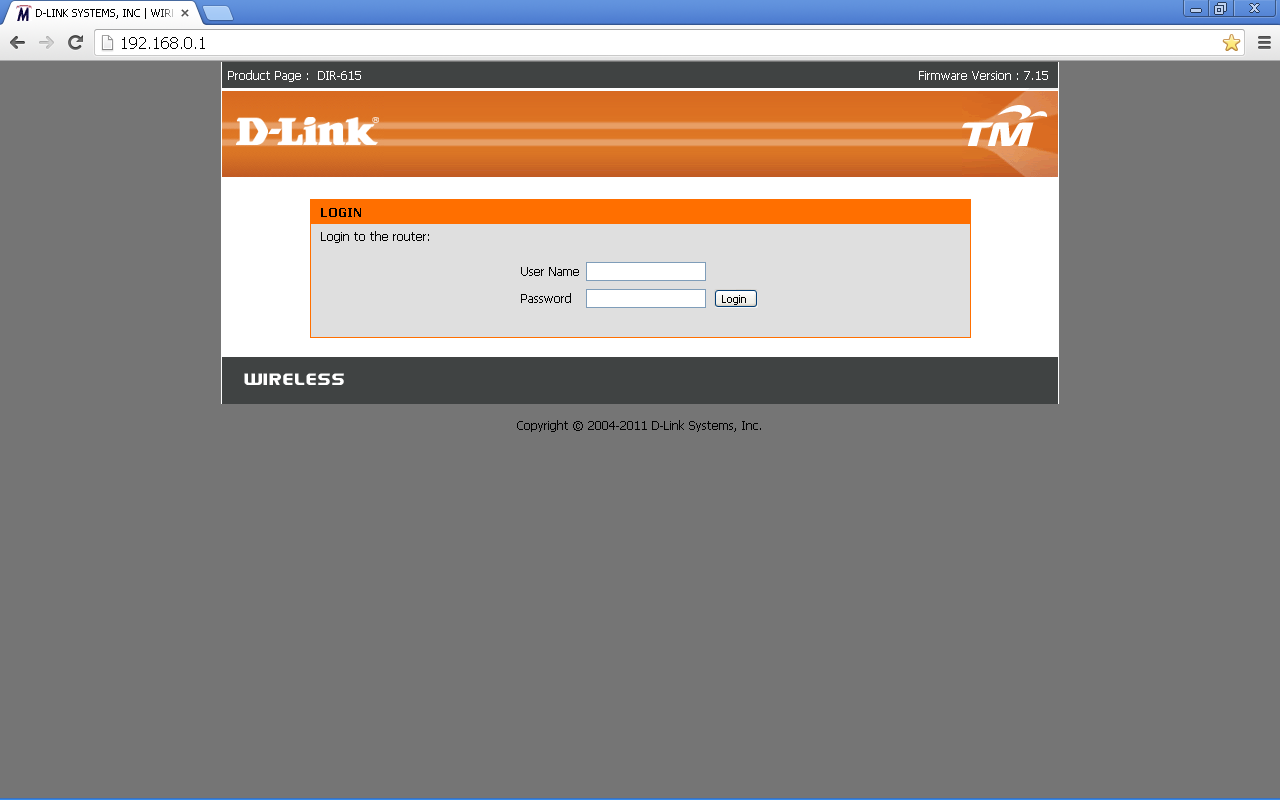 |
| Login to the D-Link router as operator |
2. Click "MAINTENANCE" -> "Firmware Update"
 |
| Click "MAINTENANCE" tab |
 |
| Click "Firmware Update" from left side |
3. Click "Choose File" button -> Choose the firmware (Click here to get firmware)
 |
| Choose File by clicking the button |
 |
| Choose Firmware |
 |
| Firmware chosen is DIR615G2 (7.15 Firmware) |
4. Click "Upload" button
 |
| Image with showing the upload percentage (97%) |
5. Wait for the uploading to finish and wait until it restart by itself
 |
| Wait until it restart by itself |
6. YOU ARE DONE!!
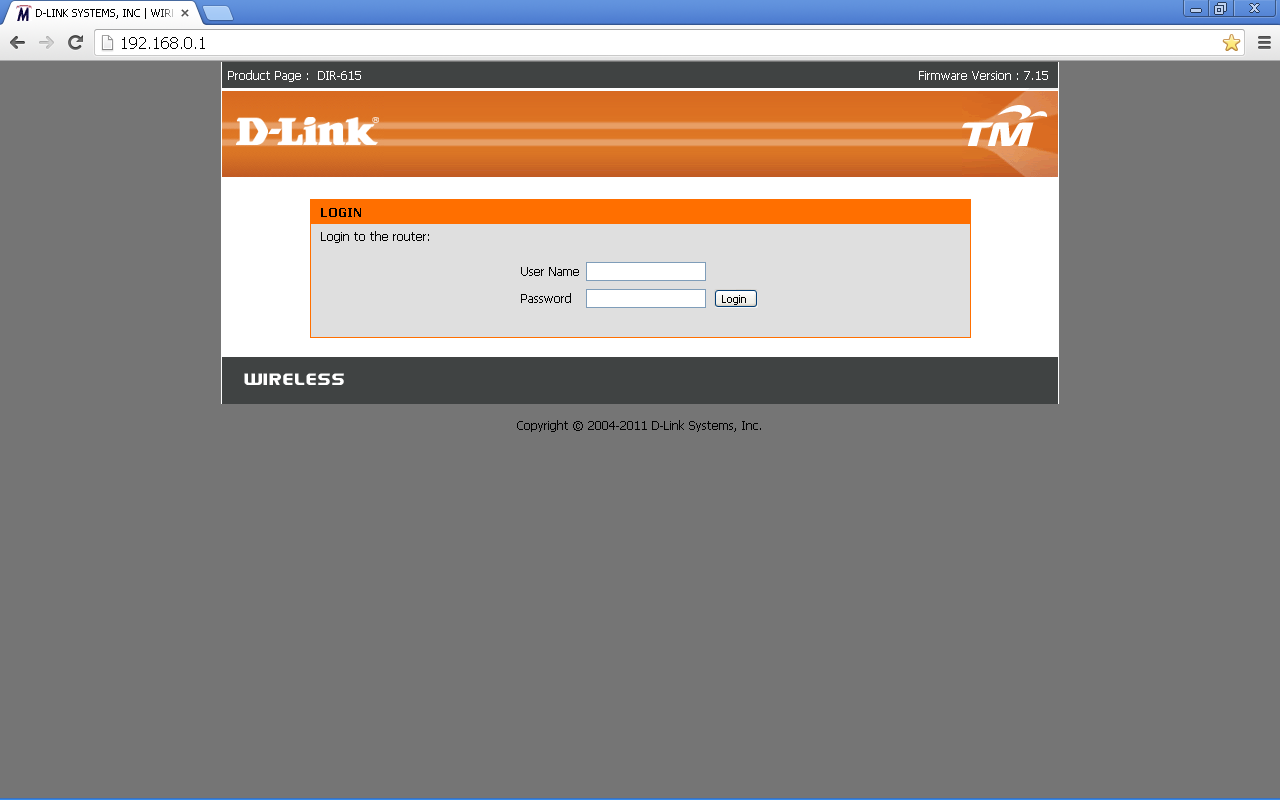








how to get the firmware
ReplyDeleteDear Anonymous.
DeleteYou can get the list of firmware at http://unifidr.blogspot.com/2014/07/tm-unifi-dlink-router-firmware-list.html
TQ
I cannot downgrade my firmware.My browser say that the server closed without sending any data. I also used LAN and other browsers too. Help please!!!!!!
ReplyDeleteDear Edwin Lee.
DeleteIs it solved now? If it is not, please reply me. Thanks
hi i am using 7.17 firmware. do i still need downgrade to 7.15 beta?
ReplyDeleteNo need.
DeleteHi I am using RG-Maritime-TRG212M router. Where can I find the updated Firmware for this ?
ReplyDelete@Bunty.
DeleteThere is no update firmware for TM RG-Maritime.
me too?
DeleteThere is no update firmware for -->> DIR-615 V2 Ver:7.09B
hi, my dlink firmware is version 7.17 and i was informed that there is a new firmware upgrade but my dlink page does not have a "firmware update" on the left bar under the maintenance tab. how do i update?
ReplyDelete@Purna.
DeleteJust click on the update button. Or follow the instruction from this web.
Sorry to ask, but there is no such button or features available for Firmware version 7.17. How actually those users can update or upload the firmware to the equipment.
Deletehi i already log in.
ReplyDeletethe moment i click to management they auto make me key in the comfirm password.i key in the password from the log in id.but they keep give me the same page with blank comfirm id.how i can adjust this problem.
I am using DIR-615 H/W Ver.G2 Firmware Ver.7.17 and ask i know there is Ver 7.19 but i can't find firmware update under the maintenance tab.
ReplyDeletehi mine ver were 7.09 n doesnt have firmware nor upgrade button on the tab , how i upgrade my dir615 g2 router . the ver on 192.168.0.1 is v7.09 while on the back of the router is v7.12tm
ReplyDeletetq
Until this September, your router still 7.09?
Delete