How To Log In To UniFi L7 Router
- Go to your web browser. (Google Chrome as in the example)
- Please type 192.168.0.1 in the address bar
- Please fill in the Username and Password. Please refer below notes for the list of username and password for UniFi D-Link router.
- Then, press Enter
p/s: You may click here to access to your current router
Username and password for UniFi D-Link router list (Carefull!! Case sensitive):
Syntax = Username : Password
You may try all of the account. Hope this will help you well. :)- admin : (Leave it empty)
- admin : telekom
- operator : telekom
- operator : h566UniFi
- Management : TestingR2

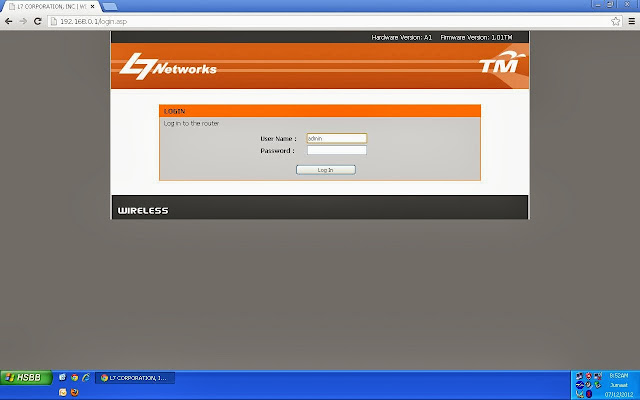
Hi...I want to ask how to block facebook & torrent also others social related for internet using new Unifi Model L7router...there's no option for parental Control at the router...please advice...i can be mail at zulkamal@ipmart.com ....thank you
ReplyDeleteHI... is there any firmware for L7 router???
ReplyDeleteDear Wai Kang.
DeleteYes. You can refer in the "Troubleshooting" tab.
This comment has been removed by the author.
Deleteasdasd\
DeleteHaving problem with my router Dlink. PPPoE not connected?y?
ReplyDeletefor xxxx@unifibiz what is the default password?
ReplyDeletehow to update the firmware?
ReplyDeletei cannot login as i forget my password the other provided passwords doesnt work
ReplyDeleteTried every passwords and usernames. DIDNT WORK.
ReplyDeleteDear Nik Faiz.
DeleteMight be someone already change the default router password. If you want to get it back, just reset your router (But make sure you already know the username/password for your HSI (High Speed Internet) account)
This comment has been removed by the author.
ReplyDeleteMine was 192.168.1.1 and it works like a charm. Thanks for sharing.
ReplyDeleteHi, i just reset the router and now dont know what to do lol. Cant find ssid, have to connect it via LAN to computer right and set it up again?
ReplyDelete@Ira
DeleteDon't reset the router. The settings will be deleted.
Hi, i just reset the router and now dont know what to do lol. Cant find ssid, have to connect it via LAN to computer right and set it up again?
ReplyDeletei cant login 192.168.0.1
ReplyDeletepage show 404 not found
ReplyDelete@Calvin Chew
DeleteTry 192.168.0.1/login.asp
Hi. I cannot access to my router. Its said "404 Not Found". May I know why? Thank You.
ReplyDelete100% Worked. You just saved my life! :D
ReplyDeleteThats good!!
Delete